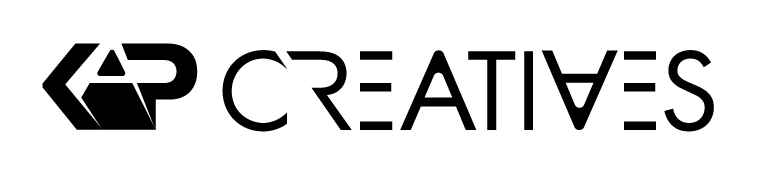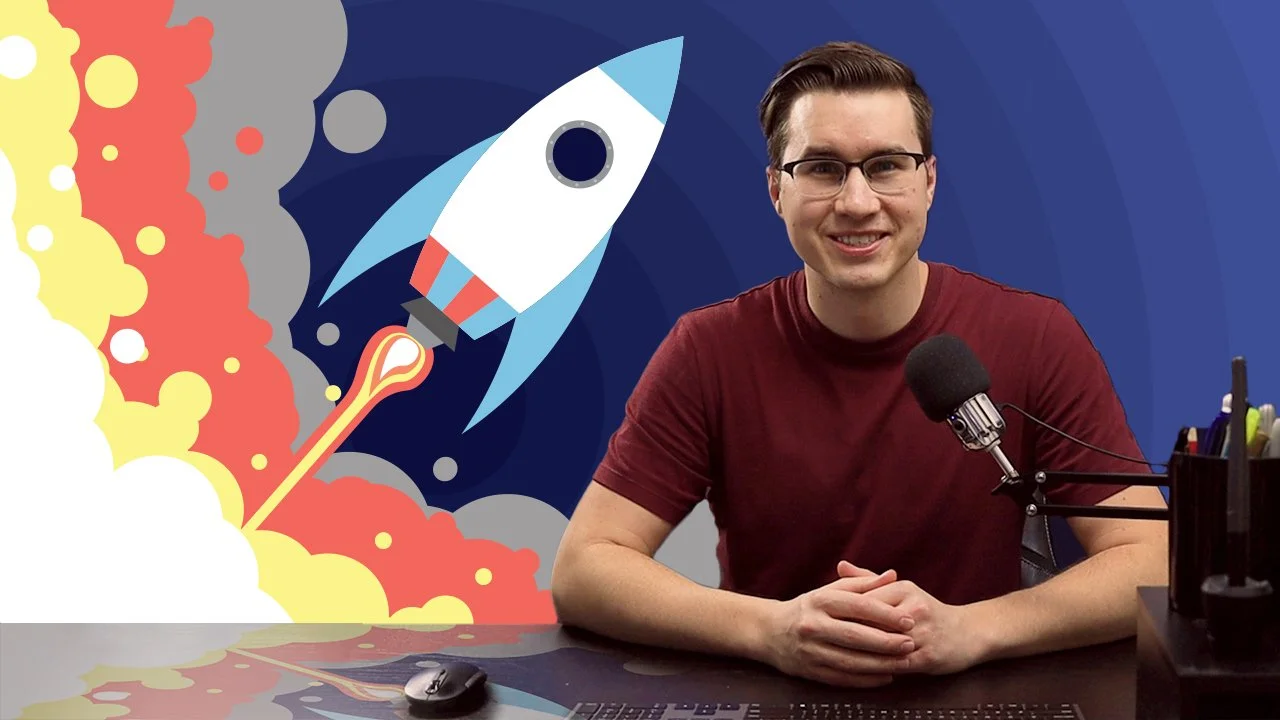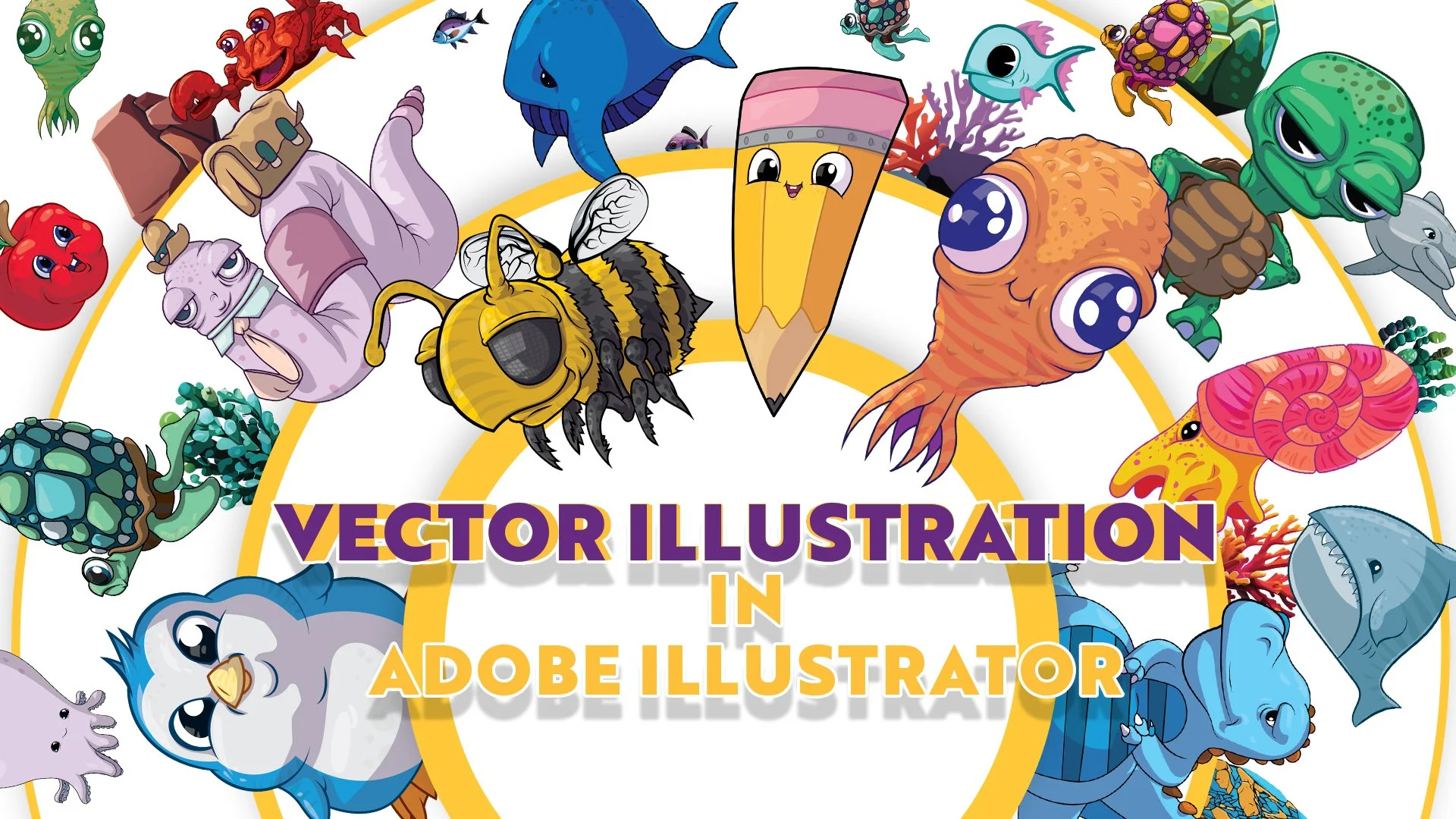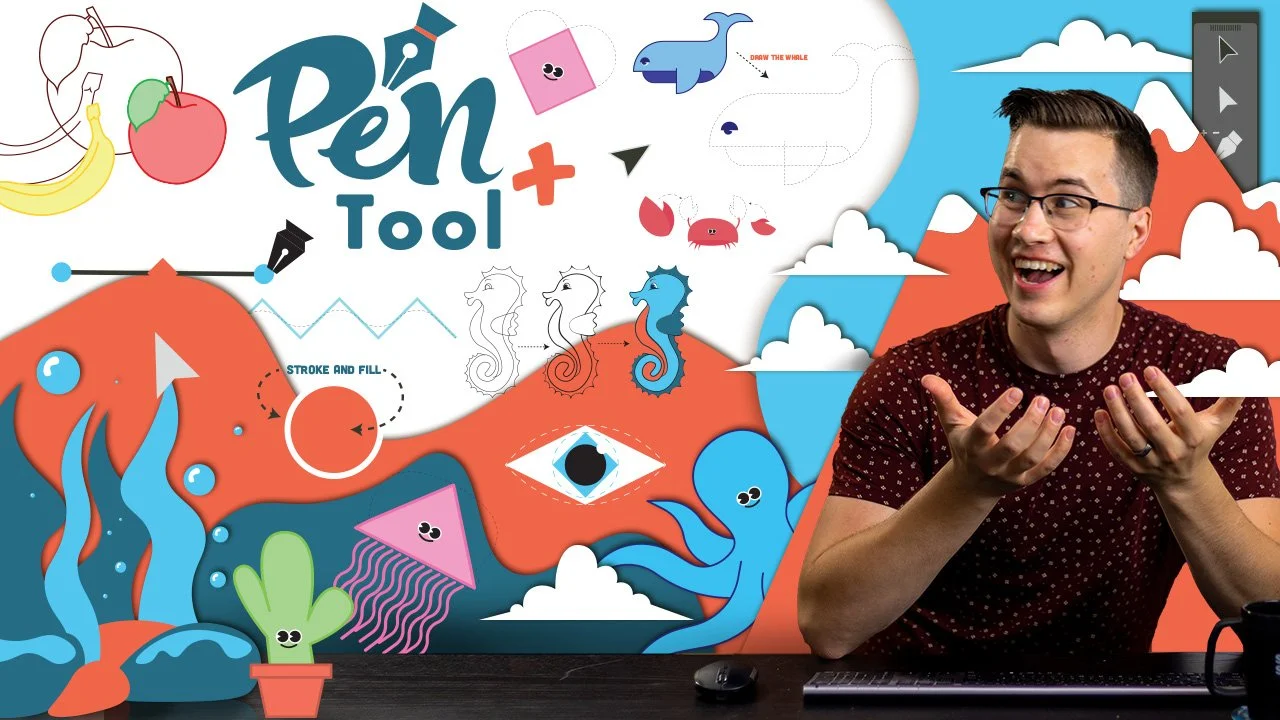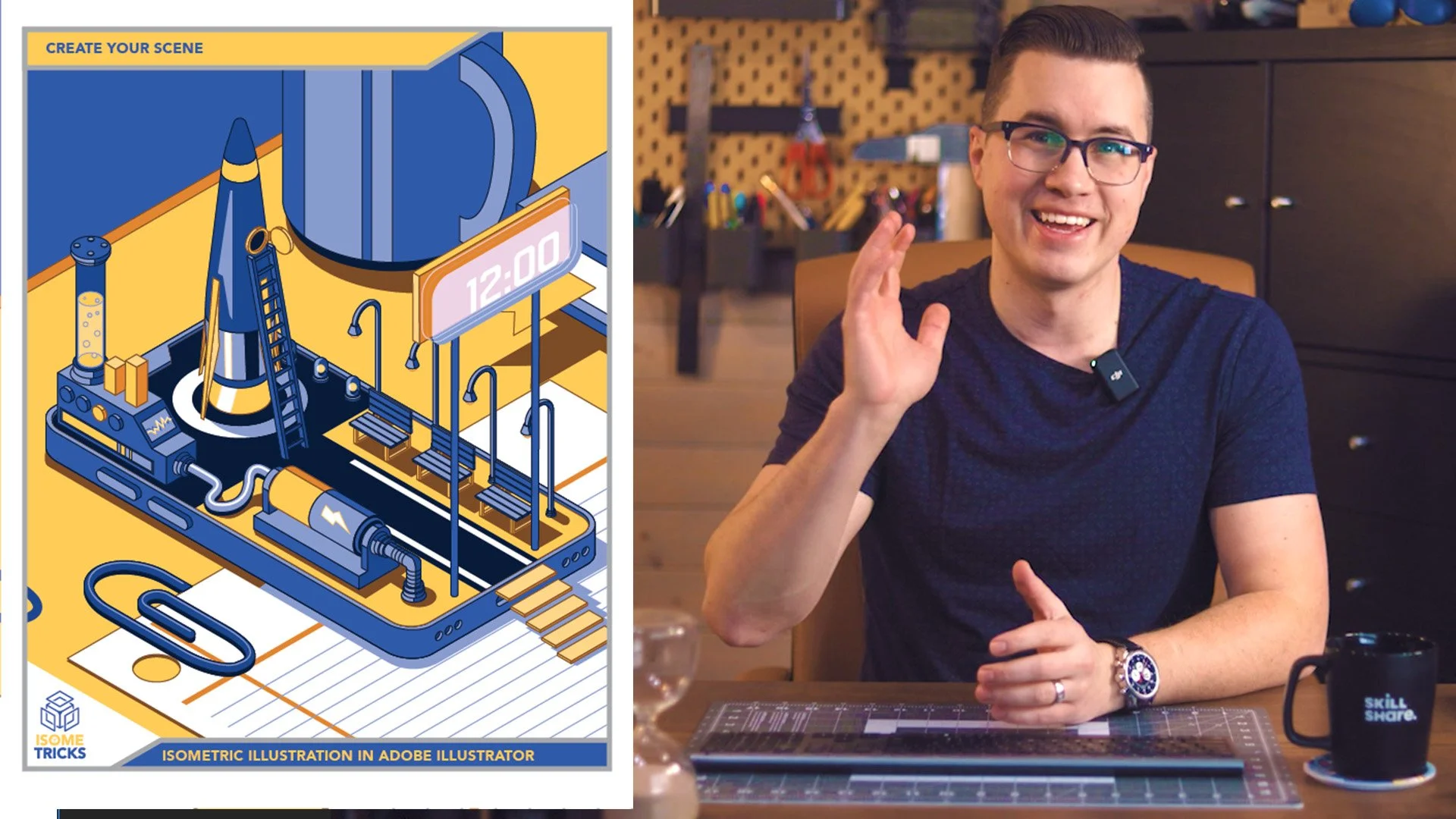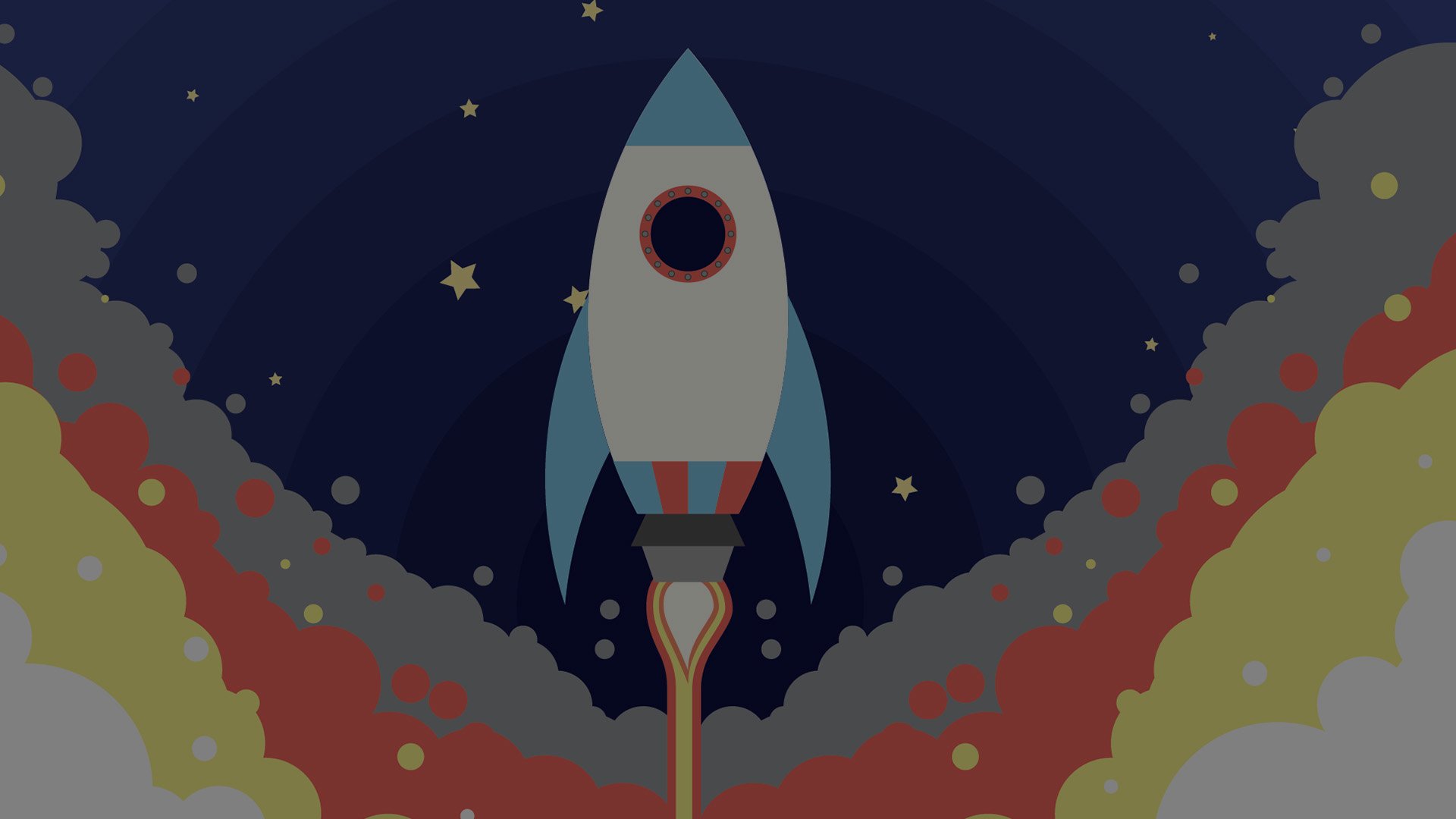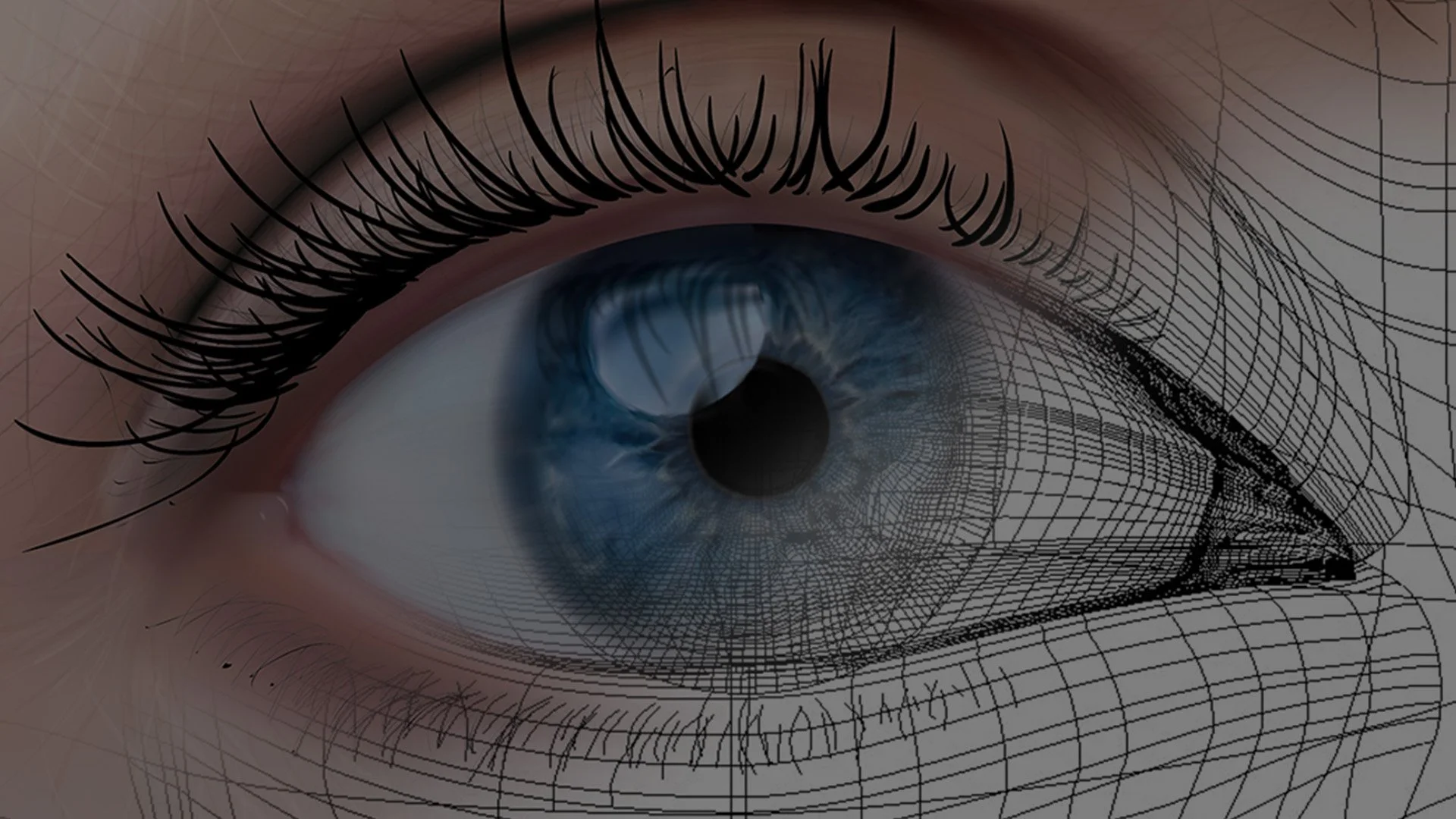Learn With Me!
Join me on Skillshare where I teach about Graphic Design and Illustration. Learn design fundamentals, the foundations of vector Illustration and increase your workflows in using programs like Adobe Illustrator and InDesign proficiently.
Vector Illustration For Beginners
Learn Vector Illustration Fundamentals in Adobe Illustrator. This course will jump start your understanding of vector illustration by introducing a a variety of tools to help you launch your creative journey!
Practical Graphic Design
Learn Adobe InDesign through fundamental design principles. InDesign is the standard for desktop publishing and by learning the program you will set yourself apart as a graphic designer. Learn design principles that will help develop your creative eye and design skills!
Vector Illustration in Adobe Illustrator
Vector Illustration is a fun and versatile way to create engaging and professional illustrations. Whether you want to design stickers, spot illustrations, logos, or web assets, this class will equip you with the skills to create clean and scalable illustrations.
Pen Tool Plus
Through the Pen Tool Plus course you will learn to master Adobe Illustrators most versatile tool, the pen tool. Learn to create smooth, clean linework as well as a variety of methods on how to use this robust tool to get the most out of your vector illustrations.
Creativity Blast! Expand Your Creative Potential with 5 Daily Exercises
Creativity is a muscle that can be developed through daily training. It’s the catalyst that allows you to see the world differently, making connections that would otherwise go unnoticed. By developing a daily creative habit you can super charge your creative potential higher than ever before.
IsomeTRICKS!
This class will guide you through isometric illustration, from understanding the fundamentals, to using key transformation methods to go in and out of isometric perspective and more. Along our journey to learn isometric illustration, you will be taught, what I like to call, isome”TRICKS”, to make your work faster and more efficient.
A focus on providing valuable knowledge and skills to students is at the core of my teaching philosophy. The on-demand classes are a valuable resource for anyone looking to improve their design skills.
Class Reviews
If you're looking to expand your skills in graphic design, be sure to check out the classes on Skillshare. You can binge watch all the classes and explore the endless library of amazing classes offered. And if you sign up today, you can get a 1-month free trial. Don't miss out on this opportunity to take your designs to the next level!